How to create your event website and manage events with Wix
Build a professional event website in 8 simple steps:
-
Log in to your account or sign up for Wix.
-
Choose from 500+ templates for your event website.
-
Add your event and customize your site’s design.
-
Set up ticket sales or RSVPs.
-
Choose your preferred payment provider.
-
Connect a custom domain for your event website.
-
Publish your site and start selling tickets.
-
Run and promote your event with the Wix Events platform.
Create your event website
Unlimited event listings | Multilingual capabilities | Event layouts and calendars
Choose from 900+ customizable templates designed to showcase any type of event from professional meetups, conferences, concerts, sports events, parties, weddings and more. With our fully integrated video streaming solution, Wix Live, you can host online events from anywhere.


Sell tickets and membership plans
Create unlimited ticket types and set prices. Offer membership plans, set capacity and add a ticket policy. Accept online payments, charge tax on ticket sales and send printable tickets.
-
Unlimited Ticket Types
-
Membership Plans and Subscriptions
-
Tax Collection on Ticket Sales
-
Sales and Revenue Tracking



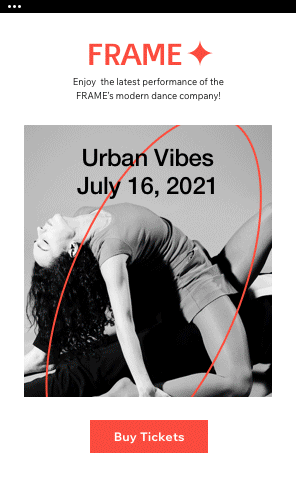
Promote your events
Email marketing | Coupon and promo codes | Google and Facebook integrations
Generate more ticket sales for your events using smart marketing tools. Drive traffic to your event website with scheduled email campaigns, coupon offers, designed social posts for Facebook and Instagram and more.
Build a community around your event
Members Area | Live event feed | Forum
Create a professional community and networking opportunities. Keep attendees connected and engaged with a blog, discussion forum, and live content feed the day of your event. Add a Members Area where attendees can create a profile and see who else is going.





Track and manage attendance
Editable guest and waitlists | Automated email confirmation | Customizable registration
Track and manage your attendee list. Capture attendee information and preferences with custom forms. Set your guest capacity and open a waitlist. Trigger automated emails for ticket and RSVP confirmation, reminders and more.
Manage the day of your event with the wix owner app
Mobile ticketing app | Walk-in ticket sales
Smoothly manage your event onsite with the Wix Owner app. Run a clean door by checking in guests, scanning tickets, selling tickets at the door, managing your guest list and more. Open a live event discussion feed that you and your attendees can use to share and discuss content.

FAQ
What features should I look for in an events website?
Whether you offer large scale or intimate events, there are several core features you’ll need for your events website. The most useful tools include:
-
An easy-to-use website builder
-
Online ticket sales and RSVPs
-
A mobile app
-
Built-in marketing tools
-
Online payment provider
-
Tax collection on ticket purchases
What is an event management platform?
An event management platform simplifies the way you run and manage your business—giving you more time to focus on your events and guests. It creates a single place where you can manage your event schedule, guest lists, marketing, online community, finances and more.
How can I get started with Wix Events?
1. Sign up or log in to Wix.
2. Choose a professional website template with Wix Events built right in.
3. Add your first event with an image and details.
4. Set up a payment method to accept online payments.
5. Start promoting your event.
What types of events can I offer with Wix Events?
Wix Events is an end-to-end solution for managing events from intimate parties to large scale festivals and conferences. You can choose to sell tickets or collect RSVPs. You also get tools to build a community around your events and promote them.
Does Wix Events have a mobile app?
Yes. Download the Wix Owner app to run and manage your business on-the-go and onsite. Your guests can also use the Wix mobile app check in, pay at the door, connect with other guests and more.
Does Wix Events charge a fee on ticket sales?
Like most event management platforms, Wix collects a standard service fee of 2.5% on ticket sales. You can choose to pass the 2.5% fee to your customers or cover it yourself.
What are the payment processing fees for ticket sales?
To get paid online, you need to connect your preferred payment provider. All payment providers charge a payment processing fee, which varies depending on the provider. Wix works with payment providers in over 150 countries and automatically recommends a provider available in your region, like Wix Payments, PayPal and Stripe. View the full list of available payment providers by country for more details on the payment processing fees.
Can I use the Wix Events platform for free?
You can create a free event website and offer your events for free by collecting RSVPs. In order to sell tickets to your events and accept online payments, you need to have a Wix Business Premium Plan. This plan includes a full suite of features and tools to manage and grow your business from desktop and on the go with the Wix Owner App.








